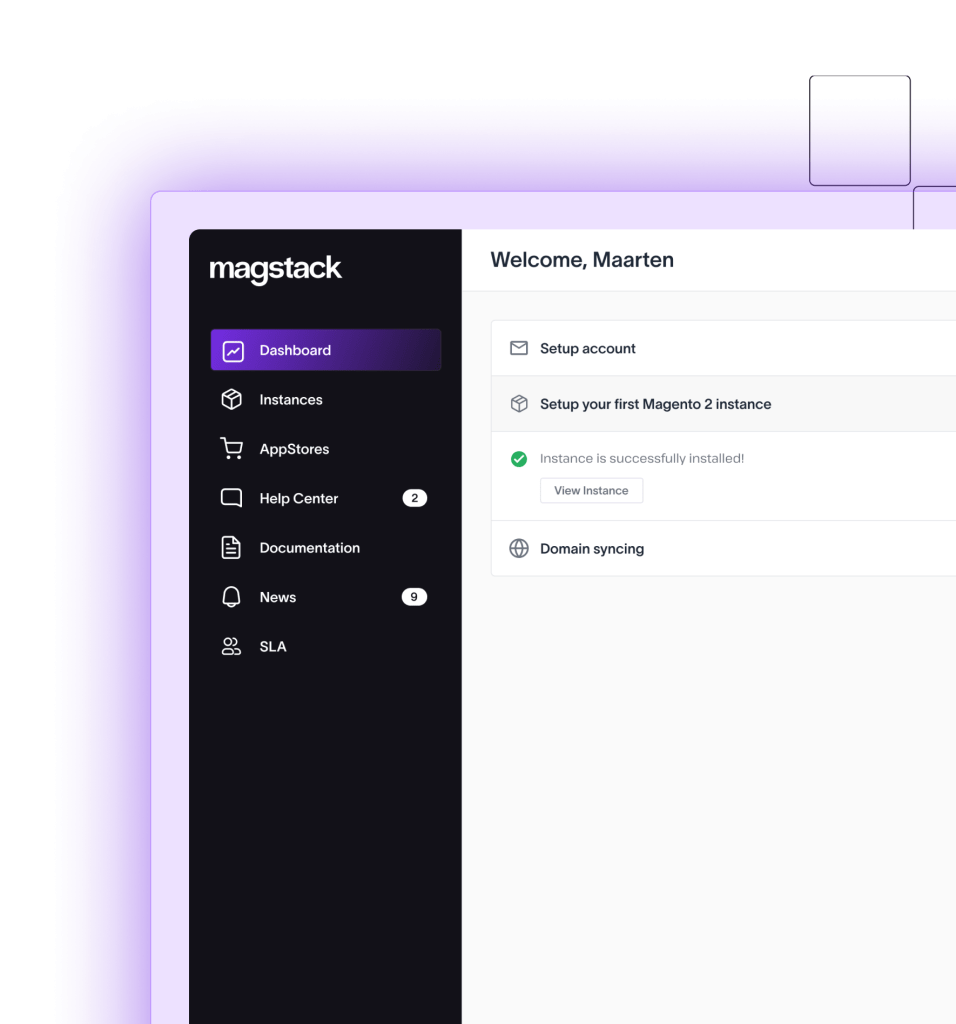Magento 2 Security Best Practices: Safeguarding Your Online Store

As the eCommerce industry continues to grow, so do the security threats facing online stores. Magento 2, is one of the most popular b2b eCommerce platform that offers robust features and flexibility, but it also requires proactive security management. This blog will explore essential security practices to protect your Magento 2 store from common threats, implement strong security measures, and ensure your system remains up-to-date with the latest security patches.
1. Protecting Your Magento Store from Common Threats
a. Understanding Potential Threats
Cyber threats are constantly evolving, and attackers often target online stores for valuable customer data and financial information. Common threats to Magento 2 stores include SQL injection, cross-site scripting (XSS), and brute-force attacks. Recognizing these vulnerabilities is the first step in safeguarding your store.
b. Secure Your Admin Panel
The Magento admin panel is a primary target for attackers. Strengthen its security by changing the default admin URL to something less predictable. Use a strong, unique password, and enable two-factor authentication (2FA) to add an extra layer of security. Limiting access to the admin panel by IP address can also reduce the risk of unauthorized access.
c. Use a Secure Hosting Environment
Choosing a reliable and secure hosting provider is crucial for the overall security of your online store using Magento 2 webshop. Ensure that your hosting environment includes advanced security features such as firewalls, DDoS protection, and regular security audits. Shared hosting environments may expose your store to risks, so consider using dedicated or managed hosting for better security.
2. Implementing Robust Security Measures
a. Install a Web Application Firewall (WAF)
A Web Application Firewall (WAF) is a barrier between your Magento 2 store and potential attackers, filtering out malicious traffic before it reaches your site. WAFs effectively block SQL injections, XSS attacks, and other common threats, making them an essential part of your security strategy.
b. Secure Data Transmission with HTTPS/SSL
Encrypting data transmitted between your Magento store and customers is vital for protecting sensitive information. Implement HTTPS and SSL certificates to secure data during transmission, ensuring that customer details and payment information remain confidential. Modern browsers also flag non-HTTPS sites as “Not Secure,” which can affect your store’s credibility.
c. Regular Backups and Disaster Recovery Planning
Regular backups of your Magento store are essential for recovery in case of a security breach or system failure. Automate backups and store them in a secure, offsite location. Additionally, have a disaster recovery plan in place, detailing steps to restore your site quickly and minimize downtime.
d. Implement Strong Password Policies
Weak passwords are an open invitation to attackers. Implement strong password policies for both your admin users and customers. Require complex passwords that include a mix of letters, numbers, and special characters. Regularly update passwords and encourage users to avoid reusing passwords across different accounts.
e. Secure Third-Party Extensions
Magento’s flexibility often involves using third-party extensions, which can introduce vulnerabilities if not properly vetted. Only install extensions from reputable sources, and regularly update them to the latest versions. Review the security practices of extension providers and remove any extensions that are no longer in use.
3. Staying Updated with Security Patches
a. The Importance of Security Patches
Magento regularly releases security patches to address newly discovered vulnerabilities. Applying these patches promptly is crucial to keep your store secure. Failure to update can leave your site exposed to known exploits, making it an easy target for attackers.
b. Automating Patch Management
Manually managing updates and patches can be time-consuming, especially for larger stores with complex setups. Consider automating patch management to ensure that your store stays up-to-date with the latest security fixes. Some hosting providers offer automated patching services, which can streamline this process.
c. Testing Patches Before Deployment
While applying security patches is important, it’s equally crucial to test them in a staging environment before deploying them to your live site. This helps ensure compatibility with your existing setup and prevents potential disruptions to your store’s functionality.
d. Monitor for New Threats and Vulnerabilities
Staying informed about emerging threats and vulnerabilities is essential for maintaining your store’s security. Regularly monitor Magento security advisories and industry news to stay ahead of potential risks. Being proactive in addressing new vulnerabilities can make a significant difference in your store’s security posture.
In conclusion, Securing your Magento 2 store is not a one-time task but an ongoing process that requires vigilance and proactive measures. By understanding common threats, implementing robust security practices, and staying updated with the latest patches, you can significantly reduce the risk of a security breach. Investing time and resources into securing your store not only protects your business but also builds trust with your customers, ensuring a safer shopping experience for all.
Remember, security is an integral part of your eCommerce success. Regularly review your security measures and stay committed to protecting your online store from evolving threats.
Frequently Asked Questions:
1. What are common security threats to a Magento 2 store?
Common threats include SQL injection, cross-site scripting (XSS), and brute-force attacks, all targeting your store’s data and functionality.
2. How can I secure my Magento 2 admin panel?
Change the default admin URL, use strong passwords, enable two-factor authentication (2FA), and restrict access by IP address to enhance security.
3. Why is HTTPS important for my Magento 2 store?
HTTPS encrypts data between your store and customers, protecting sensitive information and boosting your store’s credibility with secure connections.
4. How often should I apply security patches?
Apply security patches as soon as they are released to protect your store from known vulnerabilities and emerging threats.
5. Are third-party extensions safe to use with Magento 2?
Only use reputable third-party extensions, keep them updated, and regularly review their security to minimize potential risks.
Was this helpful?