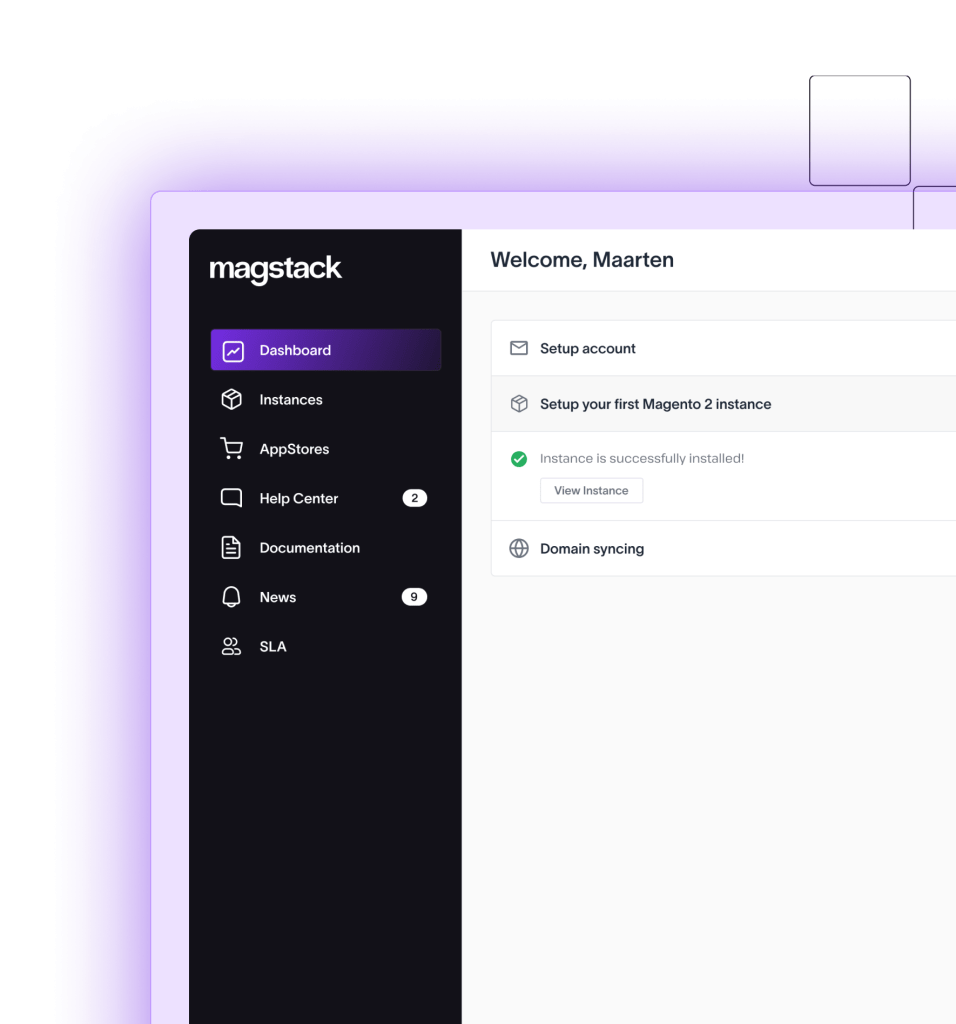How to Connect Mailchimp on Magento 2?

What does an 18% increase in sales sound like?
If it sounds any good to you, it is time you know the secret behind it.
E-mail Marketing!!!
Yes, those very short pieces of content can help you get 18% more sales for your Magento store.
When we talk about e-mail marketing, What could be better than Mailchimp? Get the most powerful automation tool to create your e-mails with ease, and use it to promote your business and offer products on the Magento store.
The Mailchimp integration for Magento 2 helps you create a custom look and feel for your email campaigns. Easily create email templates with quick editing tools, segment customers for better targeting, segment customers for better targeting, add a popup to your site to grow your list, and more.
Benefits of using Mailchimp on Magento 2
Drive conversions and increase revenues
With Mailchimp’s advanced features and automation, it’s easy to build and execute multi-channel marketing campaigns that drive results. Mailchimp’s all-in-one platform connects your Magento store with powerful features like triggers, workflows, subscriptions, and more.
Increase Repetitive Purchases
Mailchimp CRM & marketing platform can help you grow your e-commerce business. Mailchimp gives you the tools to increase traffic to your site with its innovative tools for email marketing, social media, and automation. You’ll have fun creating engaging content that means something to your customers and leads them down the path toward their purchase.
Understand what works for your store
Maximize your marketing ROI by connecting your store to Mailchimp. Take all your marketing and sales data in one place, analyze it, and take the necessary actions to improve your store sales.
Personalized Product Recommendations
Generate personalized suggestions based on people’s purchase history with Mailchimp’s built-in product recommendations. Mailchimp analyzes customers’ purchase behavior with its purchase likelihood tool to help you target the customers who are more likely to buy the product.
Reduce cart abandonments
Make it easy for people to complete their purchases by using abandoned cart emails to automatically follow up with people who leave your store without completing their purchases.
These were just a few perks of using Mailchimp on your Magento store; there are many other perks you’ll see as you start using this tool.
Steps to connect Mailchimp with Magento 2
Connecting Mailchimp with Magento 2 is simple. Let’s move ahead and see how you can do it.
What you’ve to do is, follow these three simple steps.
1. Download Mailchimp for Magento 2
2. Install Mailchimp for Magento 2
3. Configure and Connect
Steps to download Mailchimp for Magento 2
Download the free Mailchimp ZIP file for Magento 2 by following these steps.
- Visit Mailchimp for Magento 2 page
- Choose the version of your Magento 2 from the edition drop-down menu.
- Click “Add to Cart” and Go to the checkout page
- Input your Magento 2 credentials and click “Log in”
- Click “Place Order.” No amount will be charged.
- Click on the “Download” button.
- Now on My Downloads | Extension Page, Choose the version and click Download
The download will begin as soon as you hit the “Download” button.
Steps to Install Mailchimp for Magento 2
Once the download is complete, install the extension to your Magento 2 account using Component Manager.
Follow these steps:
- Magento 2 Admin Panel and login
- Start the Component Manager and click sync
Mailchimp extension will be installed on your Magento 2 account. Now it’s time to configure and connect.
Steps to Configure and Connect Mailchimp for Magento 2
To get things up and running, you’ll have to follow these multi-step processes and configure them to decide which information you want to share between these two apps.
Add your API Key
To add an API Key, follow these steps.
- Go to your Admin Panel
- Click Mailchimp and click on Configuration.
- In this section, enter your Mailchimp API key in the API key list (global) field.
- Now Save Configuration
Create a Mailchimp store in Magento
Create your Mailchimp store by entering store details and customizing settings to sync data to your Magento store.
Follow these steps to create a Mailchimp store:
- Go to the Magento 2 Admin Panel.
- Click Mailchimp and click Mailchimp Stores.
- Click Create New Mailchimp Store.
- In the General section, Choose your API key by clicking the drop-down menu and select the Mailchimp audience you want to sync.
- Now, enter your other store details and click Save.
- In the Address section, enter your contact information and Save it.
Now that you’re all set to connect your Mailchimp store to Magento.
Connect to Magento
To complete the last page, return to the Configuration page in Magento to complete the last step.
Follow these steps to connect your Mailchimp store to Magento:
- Go to the Magento 2 Admin Panel.
- Click Mailchimp > Configuration.
- Click the Default Config. From the drop-down menu, choose the Magento 2 store you want to connect with your new Mailchimp store.
- In the pop-up model, click OK to confirm the changes you’re making.
- Choose the API key you added for your Mailchimp store by clicking the API Key drop-down menu.
- Click Save Config.
That’s it; you’re done.
Now you can start automating workflows, personalizing your marketing, and maximizing results.
Try Mailchimp on your Magento Store now.
Was this helpful?